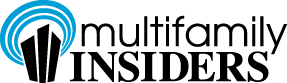Multifamily Blogs
Productivity Tools to Help with Apartment Marketing
Productivity Tools to Help with Apartment Marketing
For today's tip, I thought it would be helpful if I shared my list of productivity tools that I use for apartment marketing. I hope some of these help you:
#1. Saving Ideas/To Do List/Bookmarking
I used trello.com for several years for saving and organizing marketing ideas. I've since moved on to wunderlist.com. Wunderlist is fast and easy for bookmarking online articles, saving marketing ideas, and creating to-do lists. Wunderlist has a handy Chrome extension and smart phone that all sync together, making the whole experience even easier.
#2. Working with Images
When I need to resize images for ads, social media, this newsletter, etc., I use the following:
For quickly reducing file sizes - tinypng.com
For cropping, filtering photos - canva.com/photo-editor
#3. Converting Files to PDF
If you need to convert any PowerPoint, Word, Excel, or JPG files to a PDF, my go-to resource is smallpdf. While I use the service mostly for compressing large PDF files down to email-ready versions, it also has a variety of PDF editing functionality.
#4. Sending Video Emails
I've tested both BombBomb and Soapbox by Wistia for sending video emails. While both work, BombBomb makes sending videos incredibly easy by integrating with your email client. BombBomb also gets the nod since it creates a fun animated GIF that is placed in your video email.
If you have leasing agents sending video emails to prospects and are not using BombBomb, you may want to give the service a try from a productivity standpoint.
#5. Video Hosting
If you have a lot of videos showcasing your properties, Wistia is my recommendation for an all-in-one video hosting platform. We've used it for years for serving up videos on apartment websites and the major benefit is that it allows you to control the entire viewing experience.
You can choose different embed styles for placing videos on webpages, choose thumbnails, customize the video player, add call to actions, and have real-time stats.
#6. Google Drive
I use Google Drive every day for easy shareable spreadsheets and docs. If that's you as well, you will love this Google Drive hack.
Just type in "slide," "doc," or "sheet" followed by ".new" in the address bar of any browser and it'll open up a new document for you.
#7. Cube Timers
Occasionally, I like to set a timer for certain tasks, which in most cases, keeps me more focused. I've found these cube timers from Amazon that work really well, and they’re not as annoying as an alarm clock or egg timer. Plus, they are already programmed with specific intervals of time, making it super-fast to get going.
#8. Record It with a Dictaphone
Ever have a great idea pop into your head while driving but you have nowhere to jot it down?
That's the main reason I got a dictaphone. I get so many ideas from podcasts I listen to while driving, I needed a quick place to store my thoughts. I also use it to record meetings and notes for team members.
The only downfall of having a dictaphone is you have to get in the habit of carrying it around and using it. Once you’ve made it a habit, it works exceptionally well.