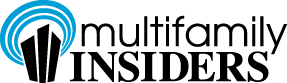Multifamily Blogs
Facebook Page Set-up: 3 Things You Need To Know
Facebook Page Set-up: 3 Things You Need To Know
There are 3 important things you need to know BEFORE you create a Facebook Fan Page for your apartment community.
Think of your Facebook Fan Page as an online version of your apartment community. Make this space inviting and fun! The following are three things you need to know before you start your Facebook Fan Page.
1. Do NOT set up the Facebook page using a leasing agent profile account.
If you must, create a business profile account. This is because Facebook does not currently allow everyone to transfer ownership of Facebook Fan Pages. If an account is created by a former employee, they will still have administrator access to the Fan Page.
2. Post guidelines on using the shared community space.
Think of this like a user rights and responsibilities agreement. Post it in the notes section, and reference it in your page description box (below your profile image) by writing "Please see our community rights in the notes on this page."
An example of this guideline note text is below:
"We appreciate the opportunity to share our community Facebook Fan Page with our friends, family, residents, and community. Feel free to share 'G' rated material on our page, as we encourage our residents and their families to participate. Please respect the basic rights of other users of our page, including their individual privacy. We reserve the right to block users that violate these basic rights (harassment, foul language, inappropriate photographs or videos posted, phishing of data, and unapproved marketing to our fan list.) You might also want to include fair housing text within your guideline text.
TIP: If you haven't noticed yet, you may not use the Enter key in the page description box. However, if you format your short description using a text document first you may copy and paste the text with line breaks into the description box.
3. Once you set up your Facebook Page, let everyone know!
Put out a sign at each entry point to your community. Place a flyer on your bulletin board, in your leasing office, and by the mail kiosk. Encourage leasing agents to remind prospects during tours and include it during the prospect call "If you haven't seen our property, feel free to check us out online. We also have a Facebook Page and invite you to share your thoughts with us." Remember to put links to your Facebook Fan Page in your online ads.
Do you have any 'Need-to-Know' ideas to share?