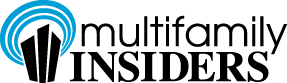Multifamily Blogs
Top 10 Tips For Optimizing Online Property Listings
Top 10 Tips For Optimizing Online Property Listings
In any rental market, it’s incredibly important to fine-tune marketing efforts to help maximize the number of leads from prospective tenants. Crafting a high quality online advertisement helps to effectively deliver information about a rental property, while also inciting a renter’s interest. Landlords and property managers often ask our staff how they can improve their online property listings, so we’ve compiled a list of valuable tips.
1) Unique Title:
The title is often the first thing a prospective tenant will see. Chances are a listing titled ‘house for rent’ won’t generate a lot of interest and click-throughs. Create a unique title that highlights some of the most important details.
*There is often a character limit for titles, so make the most out of these characters!
2) The Short (Meta) Description:
A meta description is essentially a short depiction of an ad’s content, highlighted by websites and visible before clicking through for all of the information. Much like the title, website viewers will see this short description before deciding to click on the advertisement, so make it relevant and interesting.
*Meta descriptions are typically 100-160 characters in length.
3) Don’t Leave Fields Blank:
Non-mandatory fields should not be skipped over. The only time a field should be ignored is if it’s not applicable. Various informational fields are used in advanced search functions by users, so if they are left blank, they won’t appear in the advance search results.
4) Showing the Address:
Listings often allow users to hide the property address if desired, but this can deter potential tenants from inquiring about the rental, if they don’t know where it’s located. Some websites have maps built in (like ours) but this mapping feature won’t work, if the address is hidden.
*Not comfortable showing the exact address? Use a nearby intersection instead.
5) Photography:
Photos might not be mandatory, but they are highly recommended! Listings with photos always receive more views and click-throughs, leading to more rental inquiries. Property owners don’t need to be a professional photographer or own expensive equipment to take great photos.
*The main image should be the photo that showcases the property best, as it will be the default image shown first. Typically, an exterior picture is recommended.
6) Multiple Methods of Contact:
Multiple methods of communication for prospective tenants are suggested, including a primary phone number, email address and/or cell number. Sometimes prospective tenants feel more comfortable sending an email or text message, rather than speaking on the phone.
7) Bulleted Lists:
Avoid having a rental property description appear as one giant, difficult to read paragraph. Bulleted lists are great for breaking up information and making it easier to read.
8) Think Like a Renter:
Put yourself into the mindset of a renter when composing a description within an online listing. Consider what tenants want to know about a rental and the neighborhood and hit those key topics.
9) Include Property Amenities and Features:
Listings often have a section dedicated to amenities and property features. Don’t skip over this section, as it’s very important! Our website has amenity icons that show visual representations of what is included with the rental. It’s worth the time to complete this information.
10) Additional Information:
Online advertisements usually have add-ons such as the ability to upload floor plans, link to external sites, enter a logo, etc. If these features are available, take advantage of them because prospective tenants want as much information as possible!