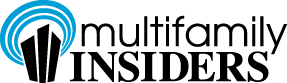Multifamily Blogs
5 Must-Haves for a Better User Experience on Your Website
5 Must-Haves for a Better User Experience on Your Website
Like it or not, renters will form impressions of your company based on their experience on your website. And they’ll form those impressions quickly! A study from the Missouri University of Science and Technology found that it takes two-tenths of a second for an online visitor to form a first impression of your brand based on your website. Yes, you read that right…two-tenths of a second.
What can you do to ensure your website gives visitors a great first impression of your community? Be sure your website incorporates these five must-haves.
1. Simple Navigation
Put yourself in your visitors’ shoes. Then, ask yourself these questions:
- Is the information on my site organized in a way that makes it easy for renters to find what they’re looking for?
- Do all of the links on my site site work?
- Are calls to action clear and prominently placed?
Want to get others' opinions? Consider conducting a survey.
2. Accurate Content
Visitors expect to find accurate, up to date information on your site. Perhaps your leasing office hours changed. Or maybe your rent prices went up. Make sure you update your website to reflect these changes.
3. Compelling Visual Elements
“A picture is worth a thousand words.” Remember that old cliché? Well, it’s true! A compelling visual on your website can capture someone’s attention and make them want to learn more about your community. Be sure to incorporate visual elements into your website to attract (and retain) visitors, such as:
- Photos
- Videos
- Infographics
4. Scannable Text
The majority of renters don’t have the time (or interest) to scroll through paragraphs and paragraphs of text. Make your website easy to scan by keeping sentences and paragraphs short and simple and using techniques to break up text and make it more easily digestible, such as:
- Headlines
- Bullet points
- Numbered lists
5. Consistent Experience Regardless of Device
According to the Pew Research Center, 58% of American adults have a smartphone, and 42% own a tablet computer. Make sure your website is providing an optimal viewing experience for visitors, regardless of the device they use to browse the web. A best practice is to use responsive web design, which means a website responds to the width of the user’s device so that user is always seeing an optimized view of the web page they are visiting.
What other must-haves would you add to this list?