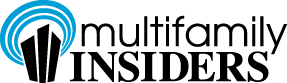Multifamily Blogs
This is some blog description about this site
5 Tips on How to Write an Effective Work Email
5 Tips on How to Write an Effective Work Email

1. Write like a journalist
Effective copy begins with the most important piece of information (the purpose of your email) and ends with the least important. There is one simple truth that should guide the process of composing an email:
There is never an obligation for anyone to ever read anything you write. Ever.
Journalists are masters at the inverted pyramid writing style. Meaning, they begin with the article’s purpose (or lead) first. It is understood that not everyone will read an article simply because it was published. An article’s headline will determine the number of readers receiving the core message. Consider the unfortunate situation that occurred in Miami where a man was accused of cannibalism. As the story’s lead journalist, which headline would you choose for communicating the purpose of your article?
•Attention Residents of Boca Raton!! We have some BIG news for you!
• Naked man arrested in Miami, FL.
• Man found eating face off other man while naked this morning in Miami, Fl.
The 3rd and least ambiguous headline would be the most effective at communicating the purpose of the article, thus maximizing the amount of reader receiving the core message.
Choose your first 145 characters wisely. There is no guarantee the recipient of your email will read past the subject line. It is likely most will never get past the first sentence of the body. To maximize the number of recipients receiving your core message, construct a headline (subject) and opening sentence that will effectively summarize the purpose.
2. Follow the rule of 3
90% of your emails should be written in 3 sentences or less. Brevity is as important as it is difficult to master. Though, it is important to the core message that you keep it as short as possible. The average recipient receives hundreds of emails per week. It is inevitable that some emails will simply never be replied to or even read. Keeping emails to 3 sentences or less will improve the likelihood of the recipient receiving, and responding to, your message.
Brevity is a courtesy
A thoughtfully worded email also sends the message that you value the recipient’s time. Remember, whenever you send an email to a co-work or group, you are indirectly asking them to sacrifice a small part of their day for you. Repay the favor by keeping it short and to the point.
3. Choose the appropriate typeface and font size
Your default typeface for composing an email should be set to the following:
Georgia for titles and headers. Font-size should be set to a minimum of 14.5pt.
Georgia is a serif typeface designed specifically for improved readability on the web. Designed by Matthew Carter in 1993, Georgia is part of a select few typefaces compatible across all Windows and Mac platforms; guaranteeing the end user will view your email as you intended.
Verdana for paragraphs and bullet point lists. Font-size should be set to 13pt.
Verdana is a sans-serif typeface also designed specifically for the web as a complimentary contrast to the Georgia typeface. Verdana is compatible across all Windows and Mac platforms.
The typeface you use in your email is as important as the message itself. Different fonts will set different tones in an email. They can convey various levels of authority, emotion, and importance. Georgia and Verdana are two cross-platform compatible typefaces with an solid compromise between readability and tone.
Consider the open letter written to LeBron James after he abruptly left Cleveland for a spot with the Miami Heat. Dan Gilbert, owner of the Cavaliers franchise, posted a rather seriously worded response which should have sent shockwaves across the league. Instead, Gilbert was mocked and humiliated by reporters, fans, and even those unfamiliar with the issue. Why? He chose Comic Sans as his typeface for the letter.
4. Use spacing and colors to group like-information together.
The use of space and color, when applied appropriately, act as visual cues that will help you group relevant information together.
Spacing as your primary method
Setting distinct spacing for the title, headers, and paragraphs of your email provides a structured flow for your information. The main header of your email should be followed by a large space before the first paragraph. Spacing after Header 2 and Header 3 should have decreasingly smaller spaces below. This demonstrates a hierarchy within the email.
5. Use color sparingly
The use of color to emphasis a word or sentence can be effective if it’s not overdone. Too much color may confuse the reader and you will lose the ability to guide the eye to important information. Use blue for hyperlinks and greys for quotes and horizontal lines. The remaining text should remain black (#000 - #222) against a subtle off-white (#fdfdfd) background for a comfortable contrast.