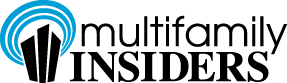Multifamily Blogs
Augmented Reality Offers a New Point of View for Apartment Seekers
Augmented Reality Offers a New Point of View for Apartment Seekers

Augmented reality has made its way into the multi-housing industry. What is augmented reality, you ask? Combine the GPS and camera functions on your cell phone, feed in basic data about the landmarks in your area, and you will have pieced together the main tools needed to create augmented reality. If that still doesn't draw a good visual, just think about the yellow "first down" line in football. It is digitally imposed over the field to give you a better perspective of where first down is.
Augmented reality lets consumers view real-time digital information on top of reality through the camera of their cell phone. Layar, the world's first augmented reality application, is now available to potential renters. Using this innovative app, apartment seekers can view apartments for rent featured on ForRent.com through the camera of their iPhone® 3GS or Google Android mobile phone within a 10-mile radius of where they are standing.
Once the apartment seeker selects the property of their choice, phone and email contact information appears at the bottom of the screen. The Layar application makes it easy for potential renters to find their next apartment. This is beneficial to property managers because it gives real-time information and makes it easier for potential renters to find their listings. Simply point; then click.
The augmented reality application could change the mobile apartment searching process. Need more details? CNN created a great story about this new application here.
Download the Layar app directly from your iPhone 3GS or Google Android phone. To learn more about the ForRent.com augmented reality application, click here.