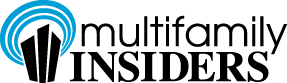Multifamily Blogs
Managing community pool pass memberships
Managing community pool pass memberships
For multi-family communities with member-only swimming pools, what's the best solution for keeping track of who has access to your pool, checking members in at the front desk, and processing their pool pass applications? Whether you're managing a swimming pool in a neighborhood or apartment building, management methods can be grouped into three categories:
1. Paper passes and a log-book. The traditional method is to process membership applications from your community members and then distribute paper passes. The pool front desk attendant collects them when members enter the community pool and returns them when they leave. Perhaps members sign-in on a paper logbook. Labor costs are high to process all the applications by hand. You can't suspend someone's pass easily. You can't easily determine how many people are using the pool each day. And you have to trust that the person holding the pass is really the person named on the pass.
2. Standalone computer with Membership software. Building your database can be as easy as filling out an Excel spreadsheet. You can load member images or take them from a webcam. Using pool passes with barcodes makes check-in easy using a barcode scanner. You can suspend members at any time (for example, if dues aren't paid). And you can track pool usage much easier than a paper log.
3. Cloud-based membership software. Options abound for services that provide online membership management: these are usually geared for commercial facilities such as gyms. They offer features like member billing, class scheduling, employee timecards, and point-of-sale. Offsite pool managers can also update member records from the web. However, these services can be expensive and require internet service at the pool.