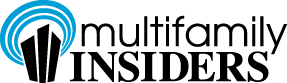Multifamily Blogs
Google Local – How does your business become a “Favorite Place”?
Google Local – How does your business become a “Favorite Place”?
 Apparently it pays to optimize your Google Local listings. I received a letter from Google this week advising me that J.C. Hart Company, Inc. is one of the most popular local businesses on Google. This was measured by how many times people found our business listings and clicked on them for more information. According to the letter less than 1% of all U.S. businesses receive this recognition. So this is pretty cool. We got a nifty window sticker and everything. Have you claimed your listings on Google for all your properties? Create a Google account for your business today and start claiming your locations and updating the information. You’ll be shocked at how many people search for your property by name directly on Google, and how claiming these can be huge for you.
Apparently it pays to optimize your Google Local listings. I received a letter from Google this week advising me that J.C. Hart Company, Inc. is one of the most popular local businesses on Google. This was measured by how many times people found our business listings and clicked on them for more information. According to the letter less than 1% of all U.S. businesses receive this recognition. So this is pretty cool. We got a nifty window sticker and everything. Have you claimed your listings on Google for all your properties? Create a Google account for your business today and start claiming your locations and updating the information. You’ll be shocked at how many people search for your property by name directly on Google, and how claiming these can be huge for you.
As seen @ MarkJuleen.com