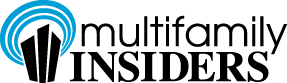Multifamily Blogs
How to Increase Your Google Map Rankings for Your Apartment
How to Increase Your Google Map Rankings for Your Apartment
 Ranking in the local map pack can be super challenging at times. Especially when you’re in a very competitive metro area like Los Angeles or Atlanta. How can your community stand out among the rest of the apartments on Google Maps? Here are a few ideas:
Ranking in the local map pack can be super challenging at times. Especially when you’re in a very competitive metro area like Los Angeles or Atlanta. How can your community stand out among the rest of the apartments on Google Maps? Here are a few ideas:
- Increase the number of images on your Google Maps Listing
- Increase the number of positive reviews on your Google Maps Listing
- Increase your Google Hang Time on your Google Maps Listing
Increase Images: This is an easy one. Most G Listings that take the top spots usually have about 20 to 40+ images uploaded into their Google Listing. If you can get close to this number of photos uploaded you should be in a good position.
Increase Positive Reviews: This is easier said than done, I know. However, with a great Survey Product you can survey your residents after a successful move-in or work order to get them to leave a review while you have their attention. Send residents a 1 question survey and if they leave 3 stars or less, it stays internal and anything 4 stars and above, the user gets prompted to leave a review on Google!
Increase Your Google Hang Time: This item can get a little pricey but well worth the investment. Working with a Certified Google 360 Company is key. If you can have your 3d tour completed and added to your Google listing this will help increase the amount of time users spend on your Google listing. They will be going through your virtual tours and going through each pano which will take time. Plus you can embed this code on your website to increase time on site too!
In closing if you can do each of the above items you should have no problem increasing your exposure on Google Maps. If you have any questions feel free to post your Questions in the comments below.