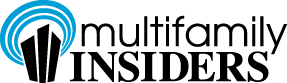Multifamily Blogs
Inexpensive, High-Tech Customer Service Monitoring
Inexpensive, High-Tech Customer Service Monitoring
Large apartment property organizations have IT departments that small apartment owners can only dream of. Recently, I wrote about 10 steps to slow down the apartment turnover “revolving door” through exceptional customer service. Improving customer service requires being aware of customer service issues.
If you use an office answering service that can email voice messages in the MP3 format and have an iPhone, Blackberry or Android cell phone, here’s a way that property management can directly track customer service requests, as they are called in. Using this system, I can view a text transcript of each customer service call, within about 10 minutes of the call being made. Then, I can discuss selected customer service calls with the maintenance staff before they begin their work day’s tasks or throughout the day. Not only does this allow me to keep mental track of anomalous service issues, but it also affords me the opportunity to discuss dealing with specific customer service issues in a quick training mode. You can set up your own customer service monitoring system with these tools:
- 1. Customer service phone number. We use a dedicated phone number for customer service requests to distinguish text transcription for maintenance from the office calls.
- 2. YouMail.com. YouMail provides a service that allows you to forward outside voice messages in an MP3 format to the YouMail system, which YouMail converts into a text transcript. There is a free version, but it only provides a few transcriptions per month at a lower quality. I use the unlimited transcription service at $39.95/mo. which includes amazingly high quality text transcriptions. YouMail can then email the text transcript and even send a short SMS to your cell phone or access the YouMail account from the cell phone App. Go to YouMail.com, create an account and signup for the premium unlimited service. The premium service comes with astounding customer service – you can actually speak to a person for assistance.
-

- 3. Answering Service. We instruct our voice message answering service to forward the voice messages with attachments in the MP3 format to our email address.
- 4. Forward voice message and email transcript. We use free Gmail, with its easy filtering tool to select emails from our answering service with these MP3 formatted voice messages that are attached and then forward these emails to the YouMail Dropbox service that generates the text transcriptions and emails them back to us.
- 5. iPhone/Blackberry/Android App. YouMail provides links to download their free YouMail app to your iPhone/Blackberry/Android cell phone. You can set up the cell phone YouMail app to flash your screen when you have new customer service calls with text transcripts sent to your YouMail inbox. Making it easy to open up the YouMail app so that you can read the text transcription. In most cases, you wouldn’t see the need to listen to the voice message, but if you want to you can choose to listen to the voice message in the cell phone App.
- 6. Leasing staff participation. Because of emailing the text transcript/MP3 file back to your email address, the leasing staff can also read the text transcriptions on their computers as service calls come in. The messages can also be read/listened to on the YouMail website from your account.
Google Voice, which is in a limited beta service requiring an invite, also provides a free text transcription service. However, the quality of the text transcriptions are woefully substandard and not practically useful for a business purpose. The texts generated by the unlimited YouMail transcription service is of such a high quality that you may find yourself rarely listening to voice messages, but simply scanning voice message texts, saving yourself a significant amount of time.
What about allowing customers to email service requests? This method is becoming more and more common. We don’t use an email or text messaging approach to customer service requests because they are less reliable methods based on our service expectations and need for redundancies. Notification of service phone calls to our 24/7/365 full maintenance is sent to a digital pager, and are subject to a calling tree in the event that a phone call to retrieve the voice message is not quickly returned by a maintenance staff person to the system. The calling tree reduces the chances that a service request gets missed. This method gives us better assurance than an email or text messaging system that a customer service request gets responded to in a timely manner.
We perform about 2,500 customer service requests a year, many the result of our proactive effort to ask our customers for service requests when we encounter them. Our expectation for our customers is to provide same day service response, often within minutes or an hour, unless the service issue requires coordinating with a contractor or a part that is not immediately available. Since I can monitor the customer service calls using this system, I can also better understand service issues that are not resolved in a timely manner.
Rick Hevier
Richard Hevier
Richard S. Hevier
This email address is being protected from spambots. You need JavaScript enabled to view it.
http://RickHevier.brandyourself.com/