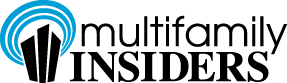Multifamily Blogs
Free Multifamily Software?
Free Multifamily Software?
Can the free office suites do what Microsoft Office can?
Yes and no. If I were writing a large document such as a training manual that relied heavily on formatting, graphics, footnotes, etc. then I would want to use Microsoft Word. If I'm mostly writing memos, letters, notes, simple reports then the free suites will do just fine. In addition to word processing, these products also offer spreadsheet and presentation products (think Excel and Powerpoint). Again, they may not be the best for a super user but the average office user will be more than satisfied.
What about compatibility?
No worries here. You can save the documents as a PDF or a Microsoft Office format! Yes, that's right. You can actually save documents in WORD or Excel format and open such documents with these tools. So if someone sends you an Excel spreadsheet or a WORD document you simply open it with your suite. No special conversion tools needed.
Is there a learning curve?
Not really. The products are user friendly and if you can use the Microsoft Office then these will be easy to use. They are a little different but very similar.
Which one is better?
There are several options available but my personal favorites are Open Office and Google Docs. Lately I have ben using Google Docs more becuase it offers on-line collaboration. For example, I wrote the draft of this blog using Google Docs. I then shared it with another Google Docs users and she was able to review and proof read the entry for me. I did not have to email her the document, she just went on-line and opened it, made suggestions, and saved it. I then opened it and saw what she suggested. No need to email copies back and forth.
Until recently Google Docs had a big drawback: you had to be on-line to use it. But now, they have deveoped an application that allows your to use the suite when you are not connected. The same feature has just been released for Gmail.
If nothing else, give these products a try on your home computer and save the money for a personal copy of Microsoft Office.
Resources: http://www.openoffice.org and http://docs.google.com
Don Wood is a PMP with over 25 years of experience in project management, business process improvement, and information technology for the real estate industry. Please visit www.dbrw.com for more information.