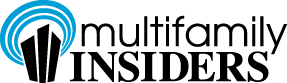Multifamily Blogs
Technology Tidbits: Monitoring Multiple Apartment Craigslist Ads With Google Gadgets
Technology Tidbits: Monitoring Multiple Apartment Craigslist Ads With Google Gadgets
Do you have a need to check on your site's various craigslist ads - and its taking too long? Are you a Community Manager, Regional Manager, Marketing Director or someone who needs to check on your apartment sites' 20+ ads and find the search, find, review process in craigslist cumbersome & time consuming?
If you are doing a search on craigslist to find and check on your apartment listings every day, every few days or weekly, THERE IS A BETTER WAY! And best of all, this is a FREE tool!
 If you have multiple apartment sites, or your sites are listing multiple apartment listings, and you don't have a good monitoring option, this TECHNOLOGY TIDBIT is for you! (A special thank you to Laurel Zacher of Bigos Management who shared this juicy technology tidbit.)
If you have multiple apartment sites, or your sites are listing multiple apartment listings, and you don't have a good monitoring option, this TECHNOLOGY TIDBIT is for you! (A special thank you to Laurel Zacher of Bigos Management who shared this juicy technology tidbit.)
Laurel recommends using Google Gadgets + the Craigslist Monitor. 3 minutes of set-up time will save you TONS of time. Here are step-by-step instructions to make this work and save you time!
- You have to have a google gmail account. (If you don't have one, sign-up for one. It's FREE, and there are a TON of useful FREE tools.) Sign-onto your gmail account.
- Laurel also recommends having a key word or code that all of your craigslist ads have, but that noone else will have. For Laurel, all of their adds mention the word "Bigos Management." For you, it could be the name of your company, or any arbitrary code that no one else is using.
- Once you are signed on, in another browser window, go to http://google.com/ig - this is the google gadgets page. If you are just starting out, google gadgets comes with a TON of gadgets already set. You may want to re-arrange them, delete some of them, organize it to meet your needs.
- RECOMMENDATION: Set http://google.com/ig as a bookmark or HOME page.
- To add the Craiglist Monitor, which is a FREE gadget, open another browser window and goto http://www.google.com/ig/directory?url=www.webservicemart.com/google/wsmcraig.xml
- Click ADD IT NOW as shown.
 Go back to your other browser window, http://google.com/ig and hit the refresh button, and you will see the Craigslist has been added!
Go back to your other browser window, http://google.com/ig and hit the refresh button, and you will see the Craigslist has been added!- You will need to configure the monitor. Click on the little down arrow and a drop down menu will appear. Select EDIT SETTINGS.
 Open another browser window and go to craigslist. Search for your CODE mentioned in #2 above. When you get the correct search results, copy the URL. Go back to your craiglist monitor gadget and paste the URL into the gadget's "CRAIGSLIST URL" field. Set the other settings to meet your needs. Click SAVE and Voile! Your Google Craigslist Monitor is set!
Open another browser window and go to craigslist. Search for your CODE mentioned in #2 above. When you get the correct search results, copy the URL. Go back to your craiglist monitor gadget and paste the URL into the gadget's "CRAIGSLIST URL" field. Set the other settings to meet your needs. Click SAVE and Voile! Your Google Craigslist Monitor is set!
Use this is check on all your listings, whether you are just checking to see if you listings got posted, how many apartment listings you have, etc. Now instead of searching craigslist all the time, you can just check your homepage or bookmarked gadget page, and your google craiglist monitor gadget will have everything pulled for you.
Anyone currently using this? How much time does this save you? Find it useful? What other tools are you using to monitor your multiple apartment listings? Leave me a comment!
You can read the original blog entry on my blog at: http://blog.rentsoda.com/2010/10/technology-tidbits-monitoring-multiple-apartment-craigslist-adds-with-google-gadgets/
Daisy Nguyen is owner and CEO of RENT SODA, a consulting company offering apartment marketing, business & operations consulting and apartment industry training.
8
www.rentsoda.com |8 blog.rentsoda.com| This email address is being protected from spambots. You need JavaScript enabled to view it.