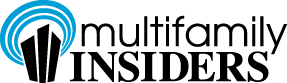Multifamily Blogs
How To Audit Your Marketing Emails
How To Audit Your Marketing Emails
How To Audit
Your Marketing Emails
I firmly believe that the best way to improve a marketing function is to (a) understand what you are currently doing and (b) be aware of what others are doing. Sometimes, you don't have to be perfect at something, just better than the rest.
We have audited thousands of emails over the years and here are the top four things you should pay attention to.
Standing Out In A Crowded InBox
And by crowd, we mean the INBOX. If a prospect is shopping for a place to live, you can assume your email will be nestled among various competitors.
Is Your FROM Name Branded?
In most mobile email clients, the FROM field occupies an entire row. Use that row to brand your email. Make sure the prospect knows who the email sender is.
The "From" field is valuable real estate in the inbox. Ensure that your branding is clearly visible so prospects instantly recognize who the email is from. This increases the likelihood of your email being opened and read.
2) Capturing Their Attention
Is Your Email Legible On Mobile?
Data suggest that most consumers access their personal emails using mobile devices. Hence, it is essential that your email displays perfectly on mobile devices.
- Avoid 2-column layouts.
Something will inevitably get cropped. - Do not use print flyers as the main content.
- Use standard font sizes.
Fonts that look fine on a desktop can be really small on mobile. - Are you prepared for DARK mode?
If using your dark logo with transparent background, your email will break all kinds of branding guidelines.
Guide Them To The Next
Don't make recipients think about the next step. Or worse, don't leave them without a clear Call To Action (CTA) in your email.
Engage The User
Can every email you send be hyper-personalized? No, but some of them can. Here are a few examples:
The Follow-Up Email
This topic could warrant a dedicated blog post, but for now, I'll simply state that follow-up emails are extremely crucial. Most people get it wrong. If your follow-up simply says, "just checking in, let's schedule that tour," you're likely just going to annoy them. Providing something valuable in your follow-up increases the chances of engagement.
The Thank You Email
This warrants a dedicated blog post, but for now, I'll just state that follow-up emails are extremely crucial. Most people get it wrong. If every follow-up simply says, "Just checking in, let's schedule that tour," you're likely just going to annoy them.
Instead, providing something valuable in your follow-up message. Tell them something they may not be aware of or remind them of something the expressed interest in already.