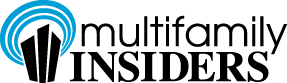Multifamily Blogs
How to Use Drip Campaigns
How to Use Drip Campaigns
Did you know that it can take as many as 7 mentions of a name or brand for a person to be able to recall it from memory? When you own or manage a multifamily property that’s competing in a saturated market, you need all the help you can get in ensuring your property is the one that stands out. Drip campaigns are a great solution.
The Who
If you already have a lead collection system, such as a newsletter sign-up form on your website or a “contact us” form where email is a required field, you’re off to a good start. If you don’t have such a tactic in place, we recommend you start. You will combine the leads from these efforts with any you pick up in direct or face-to-face contact to create your database.
The What
A drip campaign is essentially a series of emails that begins with a trigger event. Let’s say that someone signs up for your email newsletter. That is the ‘trigger.’ Once they’ve clicked submit, they are in your system and they receive their first email. The idea is to keep your brand top of mind, so it’s wise to use this opportunity to make introductions to the property, spotlighting its amenities and main selling points.
Over the next several days, there is a ‘drip’ of emails distributed to that contact. These emails build upon each other, creating a comprehensive message about your property that reiterates its name and value.
The How
Frequency is really only determined by seeing how recipients respond to the campaign. Some businesses conduct drip campaigns that are distributed once a day for 7 days. Others find a high unsubscribe rate from this approach, and trickle them out over 21 days. You’ll really just need to see how your particular market responds.
Drip campaigns are something you can handle in-house, but outsourcing is a good idea if you have the resources and would like to have someone else handle all the details.