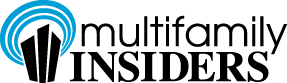Jaime
Posted 1 year 6 months ago
Beth J Cornacchio
Posted 3 years 4 months ago
Heidi Potts
Posted 3 years 4 months ago
Jo Marie Ziegler
Posted 3 years 4 months ago
Amanda Guyer
Posted 3 years 4 months ago
Brenda Andrews Sherrill
Posted 3 years 4 months ago