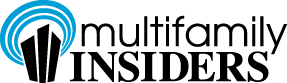Amanda Lynn Gunn
Posted 2 years 9 months ago
Tracy Saffos
Posted 2 years 9 months ago
Katrina Encarnacion
Posted 2 years 9 months ago
Adrianne Luper
Posted 2 years 9 months ago
Anonymous
Posted 2 years 9 months ago
Marlena Mourino DeFalco
Posted 2 years 9 months ago